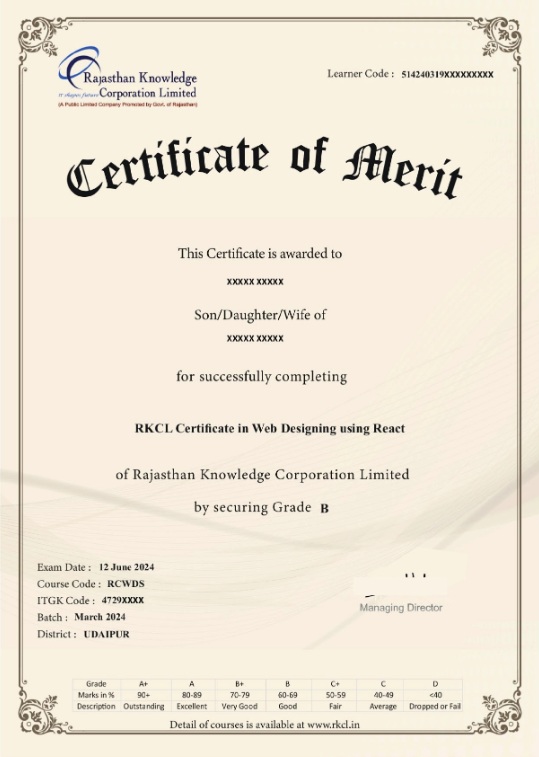RKCLs Web Designing using React course (Code - RCWDS) is tailored for individuals who want to create modern, responsive user interfaces and web applications with one of the most popular JavaScript libraries. React JS, developed by Facebook, allows developers to build dynamic and interactive web experiences with ease. This course covers essential HTML/CSS skills along with React concepts, including components, state management, hooks, and routing, and provides hands-on experience in creating reusable UI components and integrating with APIs. Participants will learn to design and develop high-performance web applications, focusing on best practices for scalable and maintainable code. By the end of the course, you'll have the skills to build engaging and efficient web interfaces using React JS, setting you up for success in the ever-evolving field of web development.
Under RKCLs Web Designing using React course, you will learn following key skills:
These skills will enable you to design and develop modern, interactive web applications using React, along with HTML5, CSS, and jQuery.