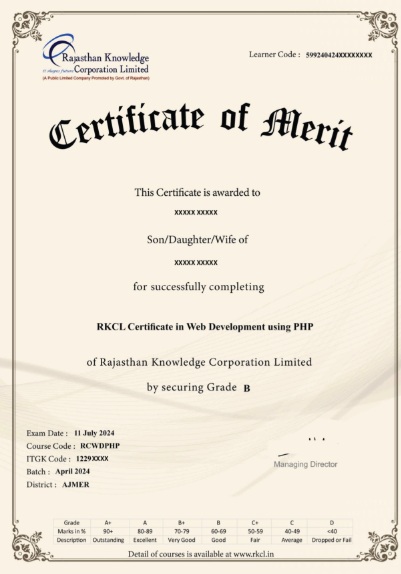RKCLs Web Development using PHP course(RCWDPHP) is designed for individuals who want to build dynamic, interactive websites and web applications. This course provides a comprehensive introduction to PHP, one of the most widely used server-side scripting languages, and is ideal for beginners and those with some coding experience. Participants will learn how to create robust, data-driven websites by mastering the fundamentals of PHP, including variables, loops, functions, and arrays, as well as how to integrate PHP with databases using MySQL. The course also covers essential concepts such as form handling, session management, and security practices. Through hands-on projects, you'll gain practical experience in developing fully functional web applications, preparing you to tackle real-world challenges in web development. By the end of the course, you'll be equipped with the skills and knowledge to create powerful, scalable websites, laying the foundation for a successful career in web development.
Under RKCLs Web Development using PHP course, you will learn following key skills:
These skills will equip you to build dynamic, interactive, and secure web applications using PHP.